Combining mining and base defending in an addicting way
| Genre | Indie, Tower Defense, RTS |
| Developer | Bippinbits |
| Publisher | Raw Fury |
| Platform | PC |
| Release Date | September 27, 2022 |
Let’s talk about the new, perhaps underrated title, the Dome Keeper. In this Dome Keeper guide, we will explain the basics of the gameplay, and give you some useful tips. The best way to describe this game is through the weapons and utilities it has to offer. While there are many similar games, Dome Keeper is like a breath of fresh air in the mining game genre. It combines the mining and base defense factors, something we see in Factorio as well. This makes the game dynamic and demands fast fingers and tactical thinking from the player. Although the beginning of the game can be a bit confusing, after a few runs, you will be hooked.
Basic mechanics of Dome Keeper
Control buttons are basic in order to keep the game simple, you only have movement and pick-up. The game can be played on your keyboard and using a gamepad which is recommended by designers. I personally enjoy playing the game on my keyboard and I didn’t find any problem with that. There is an option where you can activate vibration in your gamepad which makes the mining more interesting and interactive. Plus, the in-game sounds are pretty high-quality thanks to Cameron Paxton. Some people categorize this game as a tower defense game, but the game provides much more than that. Keep in mind that you will start the game with some basic options, with others available after you successfully finish runs. In this quick Dome Keeper guide, we will primarily focus on explaining overall gameplay, enemies, and gadgets that are a huge part of the game.
Gameplay overview

Dome Keeper printscreen: Main menu
Dome Keeper will give you the choice of four map sizes and four difficulties: Normal, Hard, Brutal, and You Asked For It. You will have to mine for iron, water, and cobalt as resources that you can use to upgrade your dome and gadgets. For now, Dome Keeper has two selectable domes: Laser Dome and Sword Dome. The Laser Dome uses a laser for protection and you can upgrade movement speed and power. While as the name suggest the Sword dome uses the sword to repel enemies, and you can slice or stab them.
The Dome Keeper is considered to have two active phases: dome defending and resource mining. In my experience, the passive phase in which you need to tactically chose upgrades is crucial for your survival on the new planet. The game will offer you Laser Dome as starting dome, an Engineer as a Keeper and the shield will be your gadget.
You will be able to choose two modes:
- Relic Hunt mode: This mode will get you to search for relics that give you additional gadgets, and the game ends when you find the final relic.
- Prestige mode: By choosing this mode you get to play timeless runs, and, depending on your skills, this can last a while.
Meet Dome Keeper’s enemies

Dome Keeper printscreen: Interface
In the defense phase, you will be in charge of protecting your dome. In the starting runs of Dome Keeper, you will first encounter Walker, followed by Flyer and Ticks. Walker is a slow enemy that attacks the dome manually. On the other hand, the Ticks are small weak enemy kamikazes that attack in groups. The Flyer is a shooting enemy that after a few shots shifts to a different location. In later games, you will come across many different enemies, with various abilities. The longer you play Dome Keeper and the more runs you take, the stronger and faster creatures will attack you. I don’t want to talk too much about enemies in this Dome Kepper guide, since the exploration is part of the fun.
Tips for upgrading your Dome Keeper

Dome Keeper printscreen: Upgrade menu
Unlike other games, starting Dome Keeper you will need to upgrade everything from the enemy wave timer to the resources number tracker and health bar. The basic resource you will need for upgrades is iron, with cobalt as a secondary. Water is the resource needed mostly for the upgrade of gadgets.
One of the first upgrades that I recommend is the Hostile Proximity Meter, which displays the time until the next wave of hostile creatures. This upgrade will keep you on track when to get back from the mine. After this I preferer to upgrade my Drill and Carry strength so that I could carry more resources and dig faster. For the next upgrade, I would recommend Health Meter, to make you aware of when you need to repair your dome. After a few waves, you could consider upgrading your weapon, in order to keep damage to a minimum. Later upgrades should depend on the relics you find and the game style you prefer.
Dome Keeper Gadgets Guide
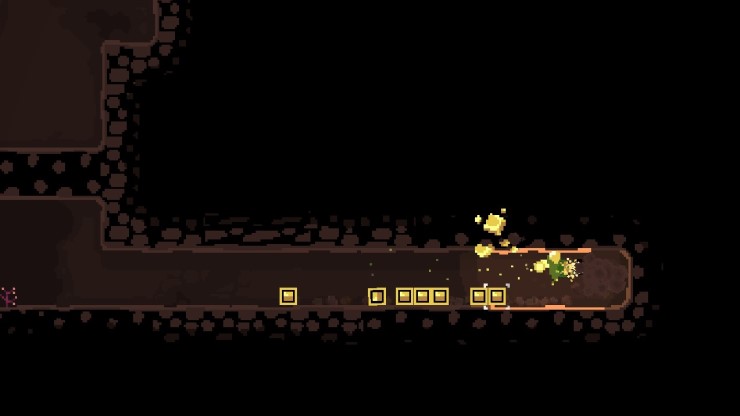
Dome Keeper printscreen: Mining
While we don’t want to “spoil” the game for you much in this Dome Keeper guide, we will introduce you to some important gadgets so you get a better feel for the game. There are three primary starting gadgets: Shield, Orchard, and Repellent.
- The Shield, as the name says, gives you additional damage protection, which recharges with every enemy wave.
- The Repellent gives you the option for delaying the waves of attacking monsters, with additional options to weaken and slow enemies.
- The Orchard will grow as a tree in your dome providing you with fruits to boost your speed and drill strength.
While mining, besides resources you will discover relics containing some specific gadgets to help you in your run. If you die before you find the final relic, the game will give you the option to keep one of the additional gadgets for the next run. When you mined a relic and brought it to the dome, the game will offer you to choose from two selectable gadgets or you can just shred the tech into the cobalt. There are eight additional gadgets that can be found: Blast mining, Condenser, Converter, Drillbert, Lift, Probe, Stun Laser, and Teleporter.
Blast mining

Dome Keeper printscreen: Blast mining
This gadget as the name suggests is an exploding charge. For me, this gadget is not very practical as you need to take it from your dome and bring it to the selected location in mine. Starting charge is now very efficient and it will take a lot of resources for you to make this gadget effective. While doing this, you will probably waste the necessary resources for strengthening your keeper or dome, and most likely you will die shortly.
Condenser and Converter
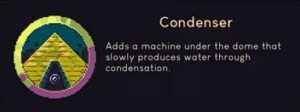
Dome Keeper printscreen: Condesner
The condenser works as the machine for slowly making water resources in the dome. The necessity to manually pick resources and upgrade required for auto-pick, together with the slow production rate for me is a big no, no! when selecting this gadget. The converter is on the other hand gadget that will help you change resources and I found it useless for some longer games.
Drillbert
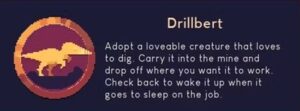
Dome Keeper printscreen: Drillbert
Drillbert is a mining dinosaur that will help you explore caves. I found it very limited but lovable and sympathetic. He will mine only horizontally and will take long naps. You will need to waste a lot of resources to make him strong and you will need to manually wake him up, but he can be used to mine on the other side you are currently not exploring.
Lift

Dome Keeper printscreen: Lift
For me, this is one of the gadgets that I like to have all the time. The lift brings a specific note to the mining automatization in Dome Keeper. Using the orbs, the lift helps you to get resources into the dome, while you dig deeper. There are also some constraints, such are slow orbs, taking little resources, and not working while the dome is attacked. Upgrading the lift can also give you a boost in movement speed, which is good when you are running back to defend the dome.
Probe
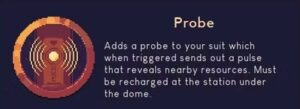
Dome Keeper printscreen: Probe
The probe is a kind of sensor that release impulse to reveal hidden resources. Initially, this gadget seems useful in order to show you in which direction you should mine, but I found that it doesn’t always show resources. As with all the other useless gadgets, it will take a lot of resources to upgrade it.
Stun Laser
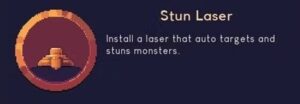
Dome keeper printscreen: Stun laser
This gadget is intended for the fighting phase. Defending the dome can be a bit easier with this gadget. The stunning laser is automated and it is used to stun attacking enemies. The game has prioritization when targeting enemies. I found that it can be effective for flying enemies, especially for place-shifting ones.
Teleporter
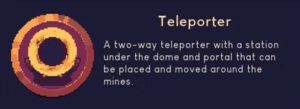
Dome Keeper printscreen: Teleporter
The teleporter is for me the best gadget to combine with the elevator. The gadget is designed to get players easily to the dome and back to the mine. Upgrading this gadget will allow you to teleport resources, but it is for the longer game. Personally, I used it to stay longer in mine and to get back to the dome in the last seconds before the attack.
Final thoughts on Dome Keeper
We hope you got a feel for the game in this Dome Keeper guide. Starting first runs on a small map, you will slowly begin to understand game logic and gameplay. After a few runs, you will probably get addicted to this game as I did. While it is debatable if it’s one of the best pc games of all time, it sure will scratch that mining/base defense itch, if you have one.



